How to share your League of Legends rank with Friends
Official League of Legends integration now available for all users!

Indicator now has an official League of Legends integration that allows you to display your summoner level and your solo and flex queue rankings directly on your Indicator profile. This integration ensures that your gaming achievements are showcased prominently. The information can be updated by you or anyone who visits your profile by clicking the “update” button. This will always fetch the latest information straight from Riot's servers, keeping your profile current and accurate.
Once you have added the League of Legends widget to your Indicator profile, you can easily share your progress with friends and followers by sending them a link to your profile. This way, people can stay up-to-date with your ranked grind and follow your journey through the game.
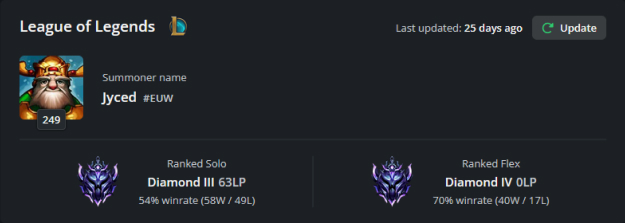 Screenshot: League of Legends widget from my own profile.
Screenshot: League of Legends widget from my own profile.Setting it up
Setting this up is straightforward and only requires a few steps:
- Go to your Indicator profile.
- Click “Add or edit sections” and select League of Legends.
- Follow the instructions to sign in with Riot. Once you’ve completed the sign-in, your League of Legends profile will be added as a widget to your Indicator profile.
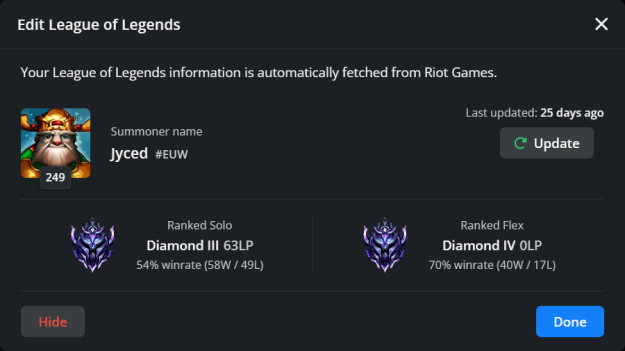 Screenshot: Setting up the widget
Screenshot: Setting up the widgetWhat’s next?
Next, I will write about our Steam widget and how it enables you to effortlessly showcase your total owned games, total playtime, and the number of earned achievements with everyone. Be on the lookout for the next blog post!
Along with League of Legends and Steam, Indicator also has integrations with Speedrun.com, Twitch, and World of Warcraft.